IIZI IDE
Categories:
Developers who are familiar with Eclipse will find that much of the same workspace functionality exists in the IIZI Workbench. Any options that are not user-facing, can be accessed by right-clicking and double clicking menu items. As with all Eclipse-based development environments, the iiziGo IDE presents a collection of Views and Editors. The editors that are visible in Eclipse at any given time are context sensitive, and depend on which Tab is selected or which item in a tree view is selected.
The IIZI Explorer
The Eclipse Project Explorer is replaced by the IIZI Explorer and contains four views: your iiziModule Project Explorer, the Outline View, the IIZI Server Configuration View and a Data Source Explorer.
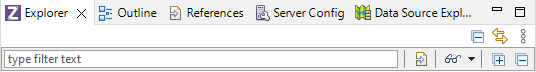
The main workspace
The main workspace is determined by whichever Editor Tab is selected at top. Tabs can represent Panels editor, Text tables editor, the Virtualspace editor, the Image Definitions editor and, of course, the Eclipse Java code editor.
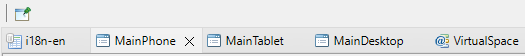
All menu bars and toolbars are context sensitive to the selected Tab. When you start the IIZI Workspace, a Panel Editor is already open for each main Panel, along with a Text table Editor open for a Text table, and a Virtualspace Editor open for a virtualspace; all these are created when starting with iiziGo Quickstart.
The bottom section of the main workspace holds the Problems View, the IIZI Console, and a Session View which are configurable and familiar Eclipse debug views.
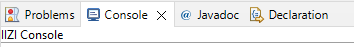
Feedback
Was this page helpful?
Glad to hear it! Please tell us how we can improve.
Sorry to hear that. Please tell us how we can improve.