How to add images?
How to add images svg & bitmap?
Categories:
How to add images SVG & bitmap? (auto)
There is a tutorial video just down below.
You need a QuickStart project:
- Select
File > New > IIZI Module Project (Quickstart) - Enter
project nameand unselectCreate text tables with automatic translation - Press
Finish
- Select
You can use
Windows ExplorerDrag/drop
your images into the Assets folder- Select
Copy files, thenOK - Press
Yesand it will generate for you all images definitions - All your images definitions are located under:
Fonts and Images Definitions/current date time package
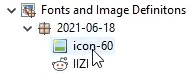
- Select
Go to
your panel- Right click on
Componentsto display context menu - Add
component > Image - Click on
Image > Select Image Definition... - Select
your imagethenOK
- Right click on
Now you can place your image wherever you want
In the example we showed you PNG / SVG formats.
How to add images SVG & bitmap? (manual)
There is a tutorial video just down below.
You need a QuickStart project:
- Select
File > New > IIZI Module Project (Quickstart) - Enter
project nameand unselectCreate text tables with automatic translation - Press
Finish
- Select
You can use
Windows ExplorerDrag/drop
your images into the Assets folder- Select
Copy filesthenOK - Press
No - Right click
on Fonts and Images Definitions- Select
New > Image DefinitionorSVG Definition - Put
a namethen clickNext - Click
on Browse - Select
the imagethenFinish
- Select
- Select
Go to
your panel- Right click on
Componentsto display context menu - Add
component > Image - Click on
Image > Select Image Definition... - Select
your imagethenOK
- Right click on
Now you can place your image wherever you want
In the example we showed you PNG / SVG formats.
Feedback
Was this page helpful?
Glad to hear it! Please tell us how we can improve.
Sorry to hear that. Please tell us how we can improve.