Containers
Categories:
The generic Container and the Swap container can be assigned a Layout Manager. For other containers, contents and layout are explicit; this is the case for the List container and List Group container, Menu Bar container, Map container and Map Markers container. These containers can contain only specific types of components and will position their children in ways that are simple and specific to the container.
List of Containers (iiziGo 1.2)
- Context Menu container
- List container and List Group container
- Map container and Map Markers container
- Menu Bar container (desktop only)
- Container (generic)
- Swap container
- Table container
- Tab bar container
- Heading container
The Swap Container allows the dynamic loading of the List Container and the generic Container. The common page-slide-in from the right can be accomplished by placing a Swap Container in your Panel and adding further Containers to the components folder of the Swap Container. The order of these containers will be zero-indexed from the top container.
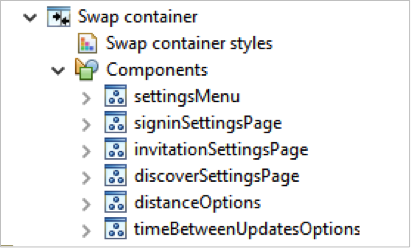
You can then see the containers inside the swap and iterate through the children of the swap by selecting the Swap Container and using the page-down and page-up keys on your keyboard.
The List and List Group Containers
The List belongs only to mobile development. When you add a List Container, a List Group container is already created within it. You can add List Item Components to the Group for a single list, or add other List Groups.
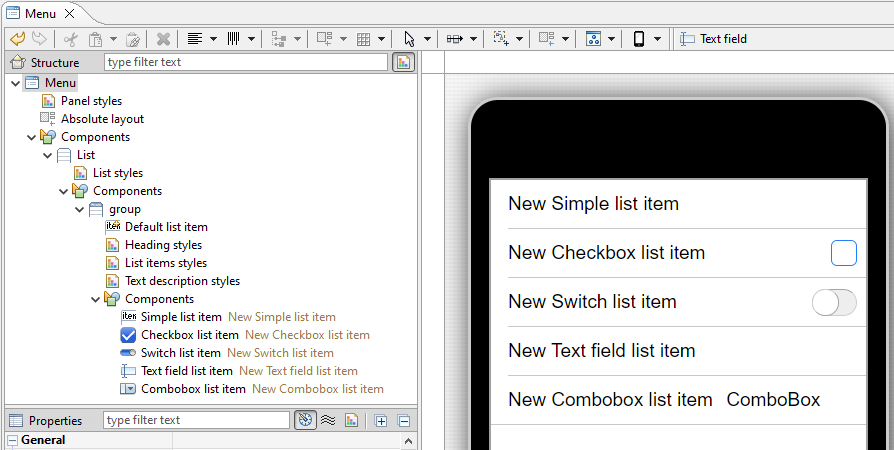
Feedback
Was this page helpful?
Glad to hear it! Please tell us how we can improve.
Sorry to hear that. Please tell us how we can improve.