Anatomy of a Selector expression
Anatomy of a Selector expression
A Selector is a short expression that allows your application to easily identify devices; these IIZI Selector Expressions are kept in your project’s Selectors folder. Comparable to CSS media queries, your Selectors handle device change, device capability, and much more. You define a Selector and then apply it – in your applications Project view – to either the Module project, a package, or directly to a Panel. Having created your project with Quickstart, several Selectors have been written for you and stored in your project’s Selectors folder.
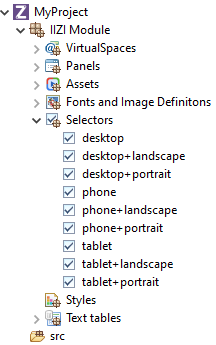
Create a new selector using its wizard. The selector editor is used to define the Boolean Selector Expression.
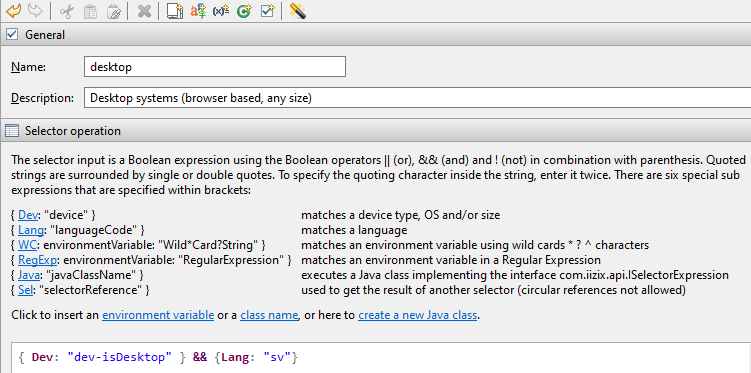
Anatomy of a Selector expression
The Selector Editor
Using Selectors
Device match
Language code
Wildcard and Regular Expression
Customization of selectors in Java
How to add selectors?
Was this page helpful?
Glad to hear it! Please tell us how we can improve.
Sorry to hear that. Please tell us how we can improve.