Back reference problems
Back reference problems
When connecting a method or class to the VirtualSpace from the Java code editor, the back reference will be missing. In this case – and at any time you find that a back reference is missing – one can be added by opening the VirtualSpace and selecting the back references enable clean debugging while in development.
You can add any missing annotation from VirtualSpace and panels to the code by:
Adding missing annotationFile > Save allor useCTRL + SHIFT + S
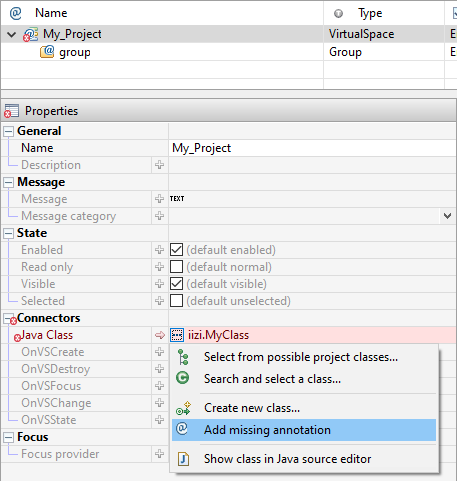
Feedback
Was this page helpful?
Glad to hear it! Please tell us how we can improve.
Sorry to hear that. Please tell us how we can improve.