Working with Text tables
Categories:
The Text table organizes your text content into accessible, reusable text entries that are assigned a text-ID. The texts are Strings that allow HTML tags and special iiziTags. Development in iiziGo utilizes four custom iiziTags for working with text content. Your text entries, referenced by an ID, are either plain texts, plain texts with iiziTags, HTML texts, or HTML texts with iiziTags. The iiziTags can be references to other text-IDs, or to a virtualspace, or to an Image Definition or to a hyperlink; most UI components use HTML texts.
Your application’s data providers can update text in the Text table which in turn update the UI through their respective virtualspace. When you create a project with Quickstart a Text table is created for you in the Text tables folder.
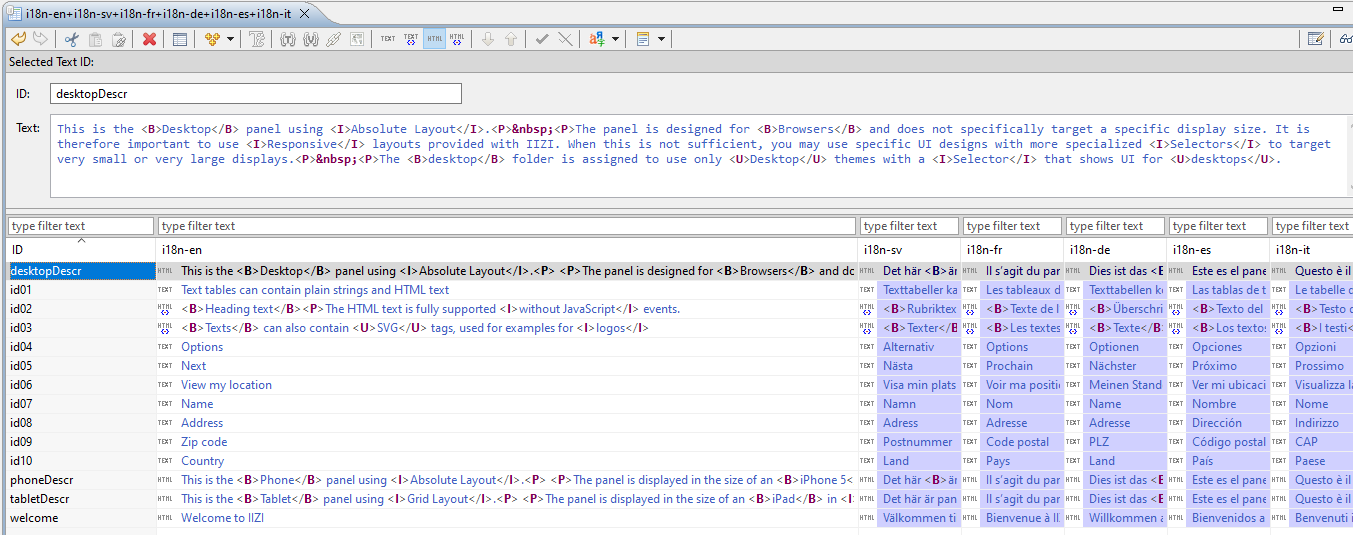
Feedback
Was this page helpful?
Glad to hear it! Please tell us how we can improve.
Sorry to hear that. Please tell us how we can improve.