Table editor
Categories:
The vsTable is special among the VirtualSpace entities and should be used to connect data tables, lists and other collections. The Table editor pane shows the table columns and rows:
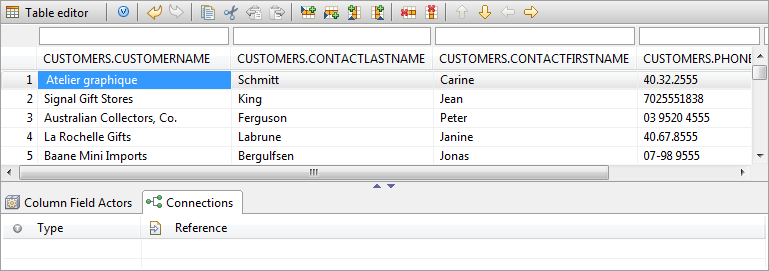
The VirtualSpace vsTable editor and toolbar.
All tools available to manipulate rows and columns are in the toolbar or in the context menu. Columns are drag-drop movable using their headings to reorder columns; you can also reorder multiple columns from the VirtualSpace Editor tree-table. Rows and columns can also be moved with the arrow tools. Double-click on a cell to edit its value.
When a column is selected, the Column Field Actors are displayed and can be edited. These actors provide the same functionality as the Field Actors, but are the definition of the column that is applied to all its cells (fields). The entry fields just above the table are used for, one filter per column, and the rows shown must match all defined filters.
Feedback
Was this page helpful?
Glad to hear it! Please tell us how we can improve.
Sorry to hear that. Please tell us how we can improve.